SPACING

VAST Security Station
A Quick-to-set-up AI Surveillance System
SPACING
-
VSS Intro
Seamless integration with Vision Object Analytics
Cameras equipped with VIVOTEK Vision Object Analytics eliminate the need for complicated calibration and instantly send metadata to the server, saving you time in configuring the camera. Choose VIVOTEK Vision Object Analytics and VAST Security Station to quickly establish your A.I. surveillance system and reduce your efforts. Just plug in and get started!

Turn hours into seconds with Deep Search
People | Vehicle | Appearance | Path | Attribute
Transform your surveillance system with VAST Security Station(VSS). Our advanced technology - Deep Search, saves you time and effort by quickly locating people and vehicles within recorded footage using attributes, trajectories, and even similar appearances. Say goodbye to the tedious task of reviewing hundreds of thousands of frames - Deep Search brings you the convenience of finding what you need with ease.

Generate Case Report with Case Vault
Case Vault helps you manage footage found through Deep Search. It lets you organize clips and export detailed reports straight from your search results. This feature makes case management easier, simplifying the process of collecting and sharing key information with stakeholders.
Centralized Management of Surveillance and Network
VAST Security Station (VSS) lets you handle key tasks like PoE switch connections, storage space, and camera placements all from one spot. This setup provides real-time monitoring and alerts, making it easy to control and keep your surveillance and network systems working well all the time.

Device Status Monitoring
Health Monitoring(Beta) allows you to monitor the operating status of system devices such as network cameras, network devices, hard disk storages, and the number of connections and bandwidth with ease. When a network camera is disconnected, you can reboot it through VSS Pro. Not only monitoring the S.M.A.R.T. attributes of the hard disk, VSS Pro will also issue a warning hint before any potential damage occurs. This ensures that all the users can address issues before they affect the system, all from a single platform.
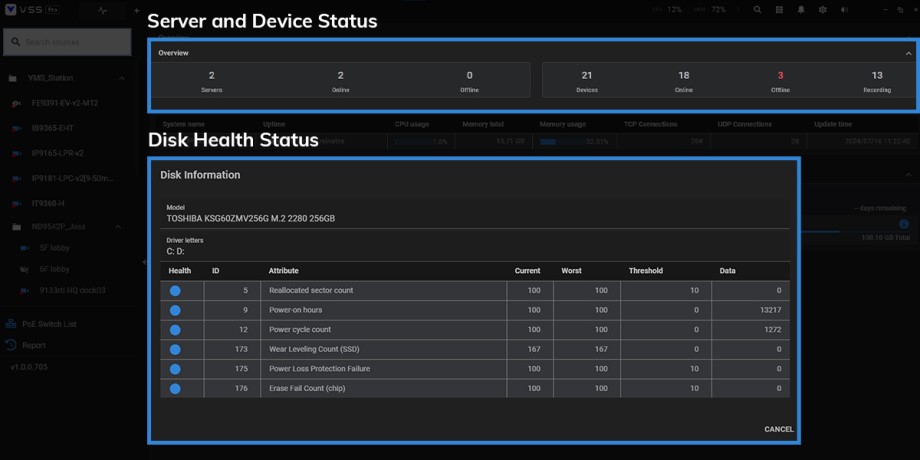
Flexible upgrade
VAST Security Station (VSS) is suitable for projects of different scales, from hundreds to tens of thousands of surveillance cameras, and from small and medium-sized enterprises to large-scale 24/7 operations. The VSS video surveillance system can support up to 22,400 cameras. With the advantage of pairing with Vision object analysis cameras, expanding the AI surveillance system becomes more flexible and even easier.

Diverse feature support
 Deep Search
Deep Search
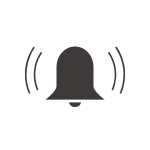 Alarm/Notification
Alarm/Notification
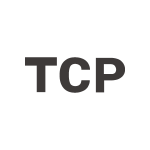 TCP message
TCP message
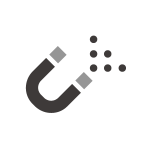 Data Magnet
Data Magnet
 Video Recording Encryption
Video Recording Encryption
 Video Export Encryption
Video Export Encryption
 Digital Watermark
Digital Watermark
 Dashboard
Dashboard
 GIS/GPS
GIS/GPS
 E-map
E-map
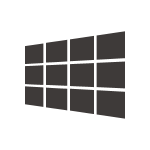 Matrix
Matrix
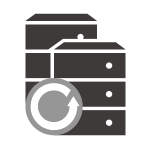 CMS/Substation Failover
CMS/Substation Failover
-
Ideal for all scales



Product Overview Free entry-level VMS for basic surveillance needs Cost-effective solution for small and mid-size business Designed for mid-size to large-scale projects requiring central management and 24/7 operations Maximum Number of Cameras per system 32-ch 256-ch 22400-ch Maximum Number of Substations 0 64
(ND/NV Series NVR)700
(ND/NV/NR Series NVR,VSS Pro)Maximum Number of Cameras per server 32-ch 256-ch 320-ch Basic Functions Live View ✔ ✔ ✔ Recording ✔ ✔ ✔ Playback ✔ ✔ ✔ Event ✔ ✔ ✔ Alarm ✔ ✔ Deep Search Attribute Search ✔ ✔ Scene Search ✔ ✔ Re-Search ✔ Case Vault ✔ 3rd Party Integration Data Magnet ✔ ✔ TCP Message ✔ ✔ E-map ✔ ✔ GIS/GPS ✔ Matrix ✔ Failover CMS ✔ Substation ✔ Applications Health Monitoring ✔ List Management ✔ System Requirements
VSS Server (Recording Only) Operating System Windows 11, 10 (64-bit)
Windows Server 2022, 2019, 2016, 2012 (Server Core installation type is not supported)Server Up to 64-CH Up to 128-CH Up to 256-CH Up to 320-CH Desktop CPU 8th Generation
Intel ® Core™ i3 Processors desktop version (i3-8100) or above*8th Generation
Intel ® Core™ i7 Processors desktop version (i7-8700) or above*RAM 8 GB or above 16 GB or above** Total Storage Throughput*** 288 Mbps 576 Mbps 1152 Mbps 1440 Mbps*** Network Interface Card Ethernet, 1 Gbps or above Ethernet, 2.5 Gbps or above**** VSS CMS Server (Central Management Only) Operating System Windows 11, 10 (64-bit)
Windows Server 2022, 2019, 2016, 2012 (Server Core installation type is not supported)CPU 8th Generation
Intel ® Core™ i7 Processors desktop version(i7-8700) or above*RAM 16 GB or above** Network Interface Ethernet, 2.5 Gbps or above**** [Note] The camera settings in the above table are tested by H.264, 1080P, CBR, and 4 Mbps for each channel; the actual situation depends on the users’ system status.
* It is recommended to keep the CPU usage below 80% in normal operating conditions to prevent excessive system load and potential abnormalities in certain situations.
** Please use a dual-channel memory configuration.
*** The total storage throughput refers to 4KB random write throughput. The combined maximum bitrate of cameras cannot exceed the total storage throughput.
**** Please consider the throughput of viewing, recording, and server network bandwidth when designing your surveillance deployments.
VSS Client & Matrix (Display Only) Operating System Windows 11, 10 (64-bit)
Windows Server 2022, 2019, 2016, 2012 (Server Core installation type is not supported) *
macOS 13, 14CPU 8th Generation Intel ® Core™ i3 Processors desktop version (i3-8100) or above* 8th Generation Intel ® Core™ i5 Processors desktop version (i5-8500) or above* 8th Generation Intel ® Core™ i7 Processors desktop version (i7-8700) or above* Maximum Display Channels per Client/ Matrix H.264, 720P, 2Mbps for Each Channel** 8-CH 16-CH 32-CH H.264, 1080P, 4Mbps for Each Channel*** 6-CH 10-CH 18-CH H.265, 1080P, 4Mbps for Each Channel 3-CH 5-CH 9-CH RAM**** 8GB or above 8GB or above 16GB or above Graphics Card***** Support Direct3D Acceleration with 1GB Video RAM Network Interface Ethernet, 1 Gbps or above VSS Web Client Operating System Windows 11, 10 (64-bit)
Windows Server 2022, 2019, 2016, 2012 (Server Core installation type is not supported) *
macOS 13, 14Supported Browsers Google Chrome browser version 128.0.6613.114 or later
Microsoft Edge browser version 128.0.2739.54 or laterCPU 8th Generation
Intel ® Core™ i7 Processors desktop version (i7-8700) or aboveMaximum Display Channels per Client H.264, 720P, 2Mbps for Each Channel** 16-CH H.264, 1080P, 4Mbps for Each Channel*** 12-CH H.265, 1080P, 4Mbps for Each Channel 9-CH RAM**** 16GB or above Graphics Card***** Support Direct3D Acceleration with 1GB Video RAM Network Interface Ethernet, 1 Gbps or above * Independent graphics card is necessary when using Windows Server OS.
** Display requirements of 3MP fisheye camera equal to 720P camera.
*** Display requirements of 5MP fisheye camera equal to 1080P camera.
**** Please use a dual-channel memory configuration.
***** Please update to the latest GPU driver.
[Note]
1. Virtual machines have a small decrease in performance when compared to real hardware. Suggest having better or same hardware specification while your install VSS server or client on a virtual machine.
2. If you plan to install both VSS Server & Client on the same PC, please consider the combined loading when evaluating system requirements.
-
Edition Selector
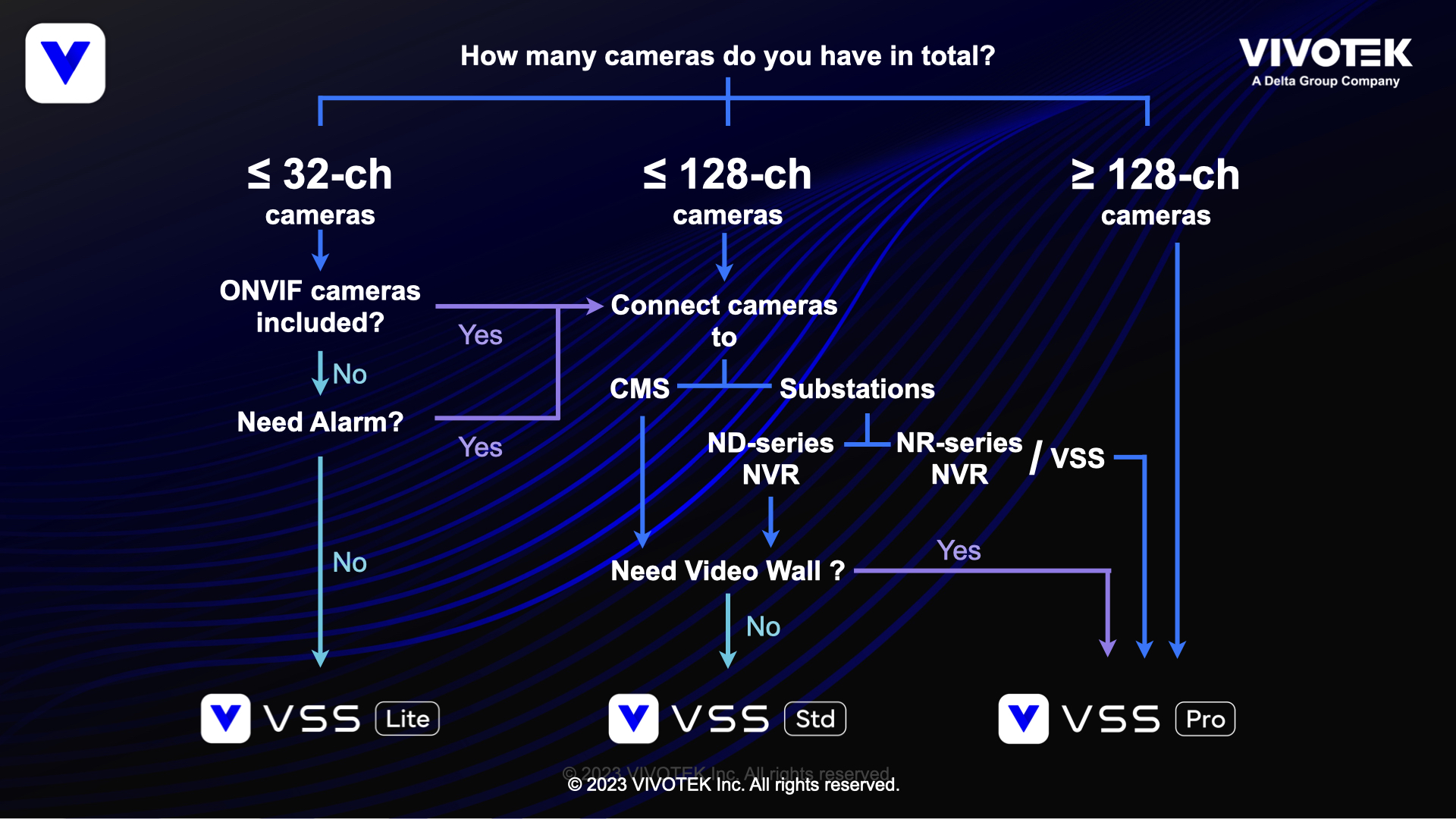
-
Software
Documents
Datasheets Download VAST Security Station User Manual Download How to Migrate to VSS Instruction Manual Download How to Migrate to VSS Instruction Manual for NR-v2/NS Series NVR Download Health Monitoring (BETA) Manual Download VAST 2 vs. VSS Comparison Chart Download VSS License Calculator Download Tutorial
How to Online Activate License
How to Offline Activate License
Tools




